Accessibility
Instructions for using this site with accessibility tools
Citizen Space should be easy to use for as many people as possible. Information should be clear, simple to understand, and easy to access on the device you’re using. This includes assistive technologies like screen readers and voice control software.
You should also be able to adapt our content to meet your needs. This means being able to do things like:
- listen to information
- increase text and page size
- view pages with different levels of contrast
- view pages in British Sign Language
- translate pages into other languages
- navigate pages using your voice
- report an accessibility issue.
If you don’t have access to paid assistive technology, we have listed some free options you can use instead.
Explore accessibility settings
Most devices already include some assistive technology. Look for accessibility settings within your device to see your available options.
Find accessibility settings:
- Windows: Start > Settings > Ease of Access
- Apple Mac macOS: System Preferences > Accessibility
- iPhone iOS: Settings > General > Accessibility
- Android: Settings > Accessibility.
If you need to hear information
You can use free built-in screen readers and text-to-speech software to hear information. Here are some of the most popular options available on different devices.
Hear information on Windows devices
NVDA screen reader
NVDA is one of the most popular screen readers available. It's free but only available on devices using Microsoft Windows. It shares most of the same features as the most popular paid alternatives.
Find out more about NVDA screen reader features and download.
Windows Narrator
Windows Narrator is the screen reader for people using a Windows device. It comes already installed with Windows version 10 and later.
To find out more, go to Microsoft’s complete guide to Windows Narrator.
Hear information on Apple devices
Apple VoiceOver and Speak Screen
VoiceOver is Apple’s built-in screen reader on all their devices. Apple also has its Speak Screen feature, available on iPhone, iPad, and Mac. They both read text aloud. But VoiceOver also helps people with no vision to navigate pages more easily.
Find out more about VoiceOver and Speak Screen on Apple’s vision accessibility page
Hear information on Android mobile devices
Android TalkBack
TalkBack is the Google screen reader included on Android mobile devices.
Find out more about TalkBack on Google’s page to get started on Android TalkBack
Hear information using your browser
Edge Read Aloud browser
The Edge browser has built-in text-to-speech functionality. Select the Read Aloud symbol in the browser’s search bar to hear the web page read aloud.
Read&Write browser extension
Browser extensions are like apps that allow you to add extra features to web browsers. Browser extensions are also sometimes called add-ons.
Read&Write is a free extension designed to help people with a wide range of vision impairments. Its features include text-to-speech and audio downloads of web page text.
Read&Write is available on the following browsers and devices:
- Chrome Read&Write extension
- iPhone and iPad Read&Write app
- Firefox Read&Write plug-in
- Edge Read&Write extension.
Read&Write is one of many popular extensions available, so it’s worth searching for the one that works best for you.
If you need information in a larger size
Zoom web pages in and out
- On Windows use the keyboard shortcut Control—Plus sign and Control—Minus sign.
- On Mac use the keyboard shortcut Command—Plus sign and Command—Minus sign.
- On a smartphone or tablet use the pinch to zoom finger gesture to make the page larger and smaller.
Change the font size
Find out how to change:
- Chrome font size settings
- Safari font size settings
- Edge font size settings
- Firefox font size settings
- iPhone and iPad font size settings
- Android font size settings.
Use a screen magnifier
Your device may have a built-in magnifier to make part of your screen easier to see. Check the accessibility settings in your device for your available options.
For more information on how to turn on magnification, go to:
- Microsoft’s guide to using Magnifier for Windows users
- Apple’s guide to zooming in and out on Mac
- Google’s guide to using magnification on your Android screen
- Apple’s guide to iPhone Magnifier.
If you need to change colour contrast
You can make information easier to see by changing the amount of colour contrast on the screen.
Find out how to change:
- Windows colour contrast settings
- Apple Mac colour contrast settings
- Android colour contrast settings
- iPhone and iPad colour contrast settings.
If you need information in British Sign Language (BSL)
As a rule, we produce public engagement activities and consultations on this site with British Sign Language versions. This should be clearly marked within each activity under 'Accessible formats'.
If you need to contact Police Scotland, you can use ContactScotland-BSL. In an emergency, use 999 BSL.
If you need information in a different language
Browsers like Chrome and Safari can translate pages into over 100 languages. You can also use the Read&Write browser extension which has a built-in translator.
Find out more on how to Change Chrome languages and translate web pages.
Find out more on how to Translate a web page in Safari on Mac.
Find out how to download Read&Write.
If you need to use voice control
You can use free voice control tools to interact with the site. You can give voice commands to:
- navigate the website
- fill in forms
- follow links
- operate the mouse cursor
- perform keyboard shortcuts
Find out how to set up Windows Speech Recognition.
Find out how to turn on Voice Control on Mac.
Request information in different formats
The fastest way to get information in different formats is to use one of the suggestions on this page. If none of these options work, contact the service directly to ask for information in the format you need. For example, braille, easy read, or more accessible PDFs.
Let us know:
- the page URL of the information you need
- the format you need the information in.
Report an accessibility issue
Let us know:
- the URL of the web page with the issue
- the issue we need to fix
- what you expected.
Report an accessibility issue.
Accessibility Statement
Accessibility statement for Police Scotand's Engagement Hub (Citizen Space)
This accessibility statement is for Police Scotland's Engagement Hub (Citizen Space).
Citizen Space was dip-sample audited as per the UK Government guidelines.
This audit identified a number of areas where Police Scotland could strive for greater accessibility and compliance with the Web Content Accessibility Guidelines version 2.2 AA standard.
We want as many people as possible to be able to use this website. This website is made up of:
- Software that is designed and controlled by Delib, for example the overall structure and the look and feel of the pages.
- Content that has been added by Police Scotland, for example most of the information, including words, pictures and documents.
Delib does not control the content added to this site, but does develop and test the software to support:
- Zooming in up to 200% without the text spilling off the screen.
- Navigating the website using just a keyboard.
- Navigating the website using speech recognition software.
- Listening to the website using a screen reader.
Delib test the software against the Web Content Accessibility Guidelines V2.2 AA standard. Improvements to the software are released regularly. Any changes made to the software as a part of that process are tested internally in advance of release for compliance with the Web Content Accessibility Guidelines V2.2 level AA.
How accessible this website is
We want the website to be as accessible as possible. We will ensure that correct HTML mark-up is used for web pages.
We will ensure elements such as lists, tables, links and images follow the WCAG AA standard.
The site pages are web standards compliant and most can be:
- Zoomed in on
- The user can move about the page and interact with keyboard only
- Have more than one form of navigation
- Use meaningful link titles and image alt tags
- Videos don’t auto play and have correct subtitles
- Form fields behave as expected and can be used without a mouse.
We recognise from the audit that a full review is required. This will identify areas that fall below the AA standard. The audit identified:
- That PDFs are likely to contain incorrect document mark up/structure
- PDF diagrams are likely to not be suitable for assistive technology
- Accessible names not present on video frames
- Filters use aria-expanded incorrectly
- Menu has low contrast when focused
- Placeholder text has low contrast.
Police Scotland is working together with Delib to fix these issues.
Feedback and contact information
If you need information on this website in a different format like accessible PDF, large print, easy read, audio recording or braille:
Email: InsightEngagement@scotland.police.uk.
Reporting accessibility problems with this website
We’re always looking to improve the accessibility of this website. If you find any problems not listed on this page or think we’re not meeting accessibility requirements, please us the contact details above.
Enforcement procedure
The Equality and Human Rights Commission (EHRC) is responsible for enforcing the Public Sector Bodies (Websites and Mobile Applications) (No. 2) Accessibility Regulations 2018 (the ‘accessibility regulations’).
If you’re not happy with how we respond to your complaint, contact the Equality Advisory and Support Service (EASS). For full details please visit https://www.equalityadvisoryservice.com/.
Technical information about this website’s accessibility
The Police Service of Scotland is committed to making its website accessible. This is in line with the Public Sector Bodies (Websites and Mobile Applications) (No. 2) Accessibility Regulations 2018.
Compliance status
This website is partially compliant with the Web Content Accessibility Guidelines version 2.2 AA standard. This is due to ‘the non-compliances’ listed below.
Non-compliance with the accessibility regulations
The content listed below is non-accessible for the following reasons
Non-accessible content
- PDFs are likely to contain incorrect document mark-up/structure (https://www.w3.org/TR/WCAG21/#section-headings). We plan on resolving this issue by end of March 2023
- PDF diagrams are likely to not be suitable for assistive technology (https://www.w3.org/TR/WCAG21/#non-text-content). We plan on resolving this issue by end of March 2023.
The times scales for fixing these issues will be outlined in the Police Scotland website accessibility road map.
Update 26 January 2023
There was an accessibility audit in September 2022. This site along with related websites like the Police Scotland website (https://scotland.police.uk), and the recruitment portal (https://policescotland-spacareers.tal.net/) were tested for compliance.
This test was conducted by the Government Digital Service on behalf of the Minister of the Cabinet Office as part of their role to monitor the accessibility of public sector websites and mobile applications in the United Kingdom.
The accessibility issues identified in the report have now been resolved.
Content that’s not within the scope of the accessibility regulations
PDFs and other documents
Some of our PDFs and Word documents are essential to providing our services. For example, we have PDFs with information on how users can access our services and forms published as Word documents.
We will plan to either fix these or replace them with accessible HTML pages.
The accessibility regulations do not require us to fix PDFs or other documents published before 23 September 2018 if they’re not essential to providing our services. For example, statistical data.
We are required to publish documents created by other organisations.
What we’re doing to improve accessibility
- We are reviewing HTML page mark up to ensure compliance with Web Content Accessibility Guidelines version 2.2 AA standard
- We are reviewing our use of language to make content easily understandable
- We will work with our development team to look at implementing functional/template changes as required
- We will work with departments that produce PDFs/Word documents to ensure compliance
- We are producing an accessibility roadmap to outline how we will strive for compliance
- We are actively working to fix the issues identified in the Government Digital Service report.
Preparation of this accessibility statement
This statement was prepared on 22/12/2022. It was last reviewed on 26/01.2023.
The website was tested by the Government Digital Service in September 2022. The following pages and resources were tested:
- Home page https://www.scotland.police.uk/
- Contact Us page https://www.scotland.police.uk/contact-us/
- Contact Us form https://www.scotland.police.uk/secureforms/contact/
- Privacy policy https://www.scotland.police.uk/access-to-information/privacy-policy/
- Search https://www.scotland.police.uk/search/?query=inverness
- Recruitment (main page) https://www.scotland.police.uk/recruitment
- Recruitment - police staff https://www.scotland.police.uk/recruitment/police-staff/
- Current vacancies - police staff https://policescotland-spacareers.tal.net/vx/lang-en-GB/appcentre-PoliceScotlandExternal/brand-3/candidate/jobboard/vacancy/14/adv/
- Pay and grading structure https://www.scotland.police.uk/about-us/finance/pay-and-grading-structure/
- Accessibility statement (main site) https://www.scotland.police.uk/about-us/how-we-do-it/accessibility-statement-for-the-police-scotland-website/
- Accessibility statement (Citizen Space) https://consult.scotland.police.uk/accessibility_policy/
- News https://www.scotland.police.uk/what-s-happening/news/
- Your Community https://www.scotland.police.uk/your-community/
- Engagement Hub https://consult.scotland.police.uk/
- Police station opening hours https://www.scotland.police.uk/contact-us/police-station-opening-hours/
- Missing persons https://www.scotland.police.uk/what-s-happening/missing-persons/
- Disclosure log - 2022 https://www.scotland.police.uk/access-to-information/freedom-of-information/disclosure-log/2022/
- PDF: Annual Police Plan 2022/23 https://www.scotland.police.uk/spa-media/uaxfwipg/annual_police_plan_22_23_7543_22_ar_final-v13.pdf.